
DIMENSIONS
Fund, Department, and Function are all considered Dimensions, and are used to classify different transactions within akoyaGO and Business Central.
INTRODUCTION
In akoyaGO accounting, there are three standard dimensions that can be used to categorize each transaction:
- Fund – Represents the donor funds managed by the foundation; this is required for all transactions
- Department – Represents a group of funds, sometimes for an affiliate organization or a sub-entity of the foundation; this is required for all transactions
- Function – Represents a unit within the operations of the foundation such as Fundraising, Program, and Operations
FUND dimensions IN BUSINESS CENTRAL
To view Funds through Dimensions in Business Central:
Click on the Finance drop-down in the top options bar and select Dimensions.
-OR-
Use the magnifying glass to search for Dimensions
Once in the Dimensions area:
- Click on FUND to highlight
- Click on the Dimension drop-down menu
- Select Dimension Values
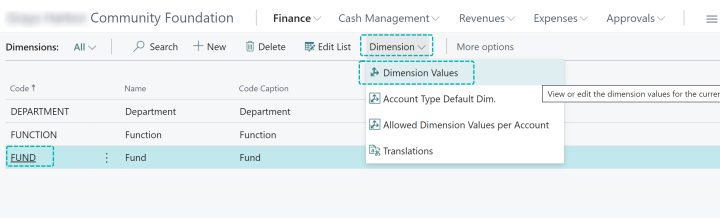
After selecting the Dimension Values, you will be able to see all Funds available in Business Central.
DEPARTMENTS AND FUNCTIONS
To view the Department and Function dimension values in Business Central, navigate using the steps above.
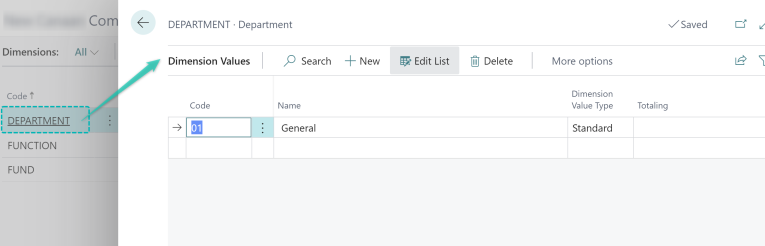
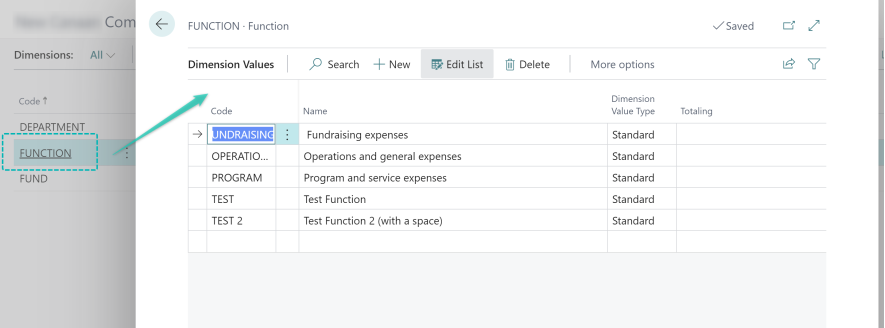
error message: dimension value code
While working in Business Central (often while closing net assets,) you may come across the following error message:
In this example, the dimension value is a Fund. The message states that fund #00537 cannot be found.
To find this “missing” Fund navigate to the Dimensions area:
- Highlight FUND
- Click the Dimension drop-down
- Select Dimension Values
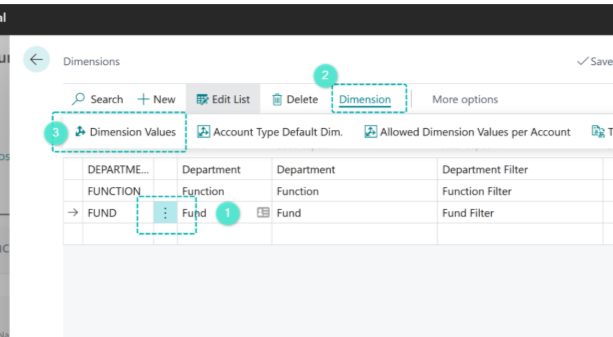
Search for the Fund Code (number) shown in the initial error message
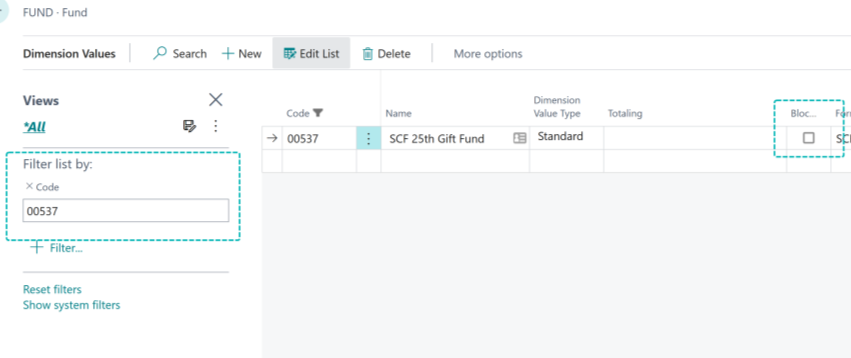
If the “Blocked” box is check marked, it specifies that the related record is blocked from being posted in transactions. Example: a customer that is declared insolvent or an item that is placed in quarantine.
To continue work with this fund code (number), you will need to un-check that box.
Our recommendation is to reactivate all funds, do all current activities (like closing out a year), and then deactivate them again.
“Blocked” is Business Central terminology for inactive or deactivated (blocked from posting). Business Central is preventing you from posting to funds that should be closed.


